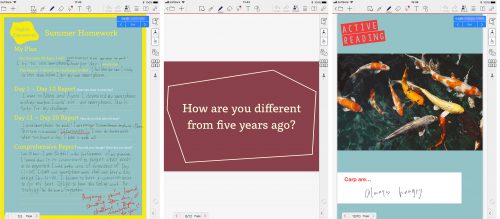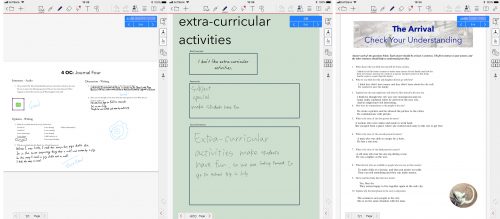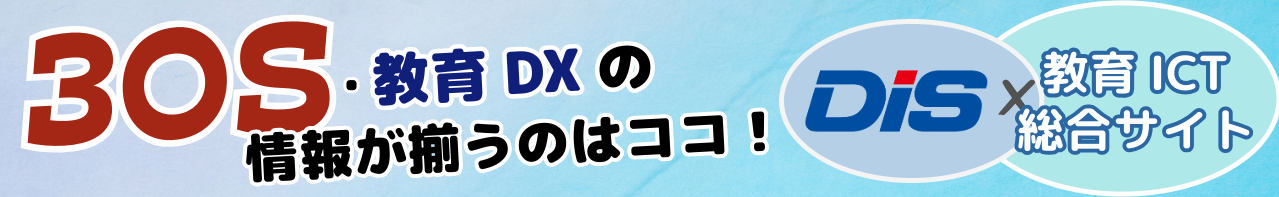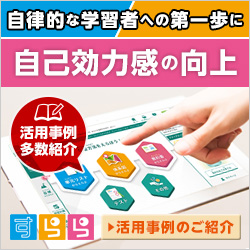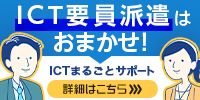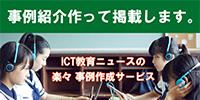2019年1月18日
普連土学園中高、iPadを活用したインタラクティブな英語学習(対訳付き)
【PR】MetaMoJi ClassRoomでリアルタイムな英語指導を実現
普連土学園中学校高等学校 Daniel Stifler(ダニエル スティフラー)
Introduction
 In our English classes at Friends School, we use MetaMoJi at all stages of our workflow. Teachers use it to collaborate during the lesson-planning stage. Students use it before class to prepare for lessons. During class we use it for distributing materials, for note-taking, and as a medium for collaborative work between students. Finally, we use it after lessons to provide feedback to students and to collect student feedback. MetaMoJi has allowed us to make our classes more interactive and more engaging, and has made our planning processes more efficient and more creative.
In our English classes at Friends School, we use MetaMoJi at all stages of our workflow. Teachers use it to collaborate during the lesson-planning stage. Students use it before class to prepare for lessons. During class we use it for distributing materials, for note-taking, and as a medium for collaborative work between students. Finally, we use it after lessons to provide feedback to students and to collect student feedback. MetaMoJi has allowed us to make our classes more interactive and more engaging, and has made our planning processes more efficient and more creative.
普連土学園の英語表現の授業では、授業に関わる全ての流れにおいてMetaMoJi ClassRoomを使用しています。教員は授業計画を準備する段階から、生徒は授業の予習から利用し、授業中は教材を配付する時、ノートをとる時、また生徒同士で協働作業をする時のツールとして、そして授業後には生徒にフィードバックを提供し、生徒からのフィードバックを集める際に、MetaMoJi ClassRoomを使用しています。MetaMoJi ClassRoomのおかげで授業がよりインタラクティブで参加型のものとなり、授業計画の手順もより効率的かつ創造的になりました。
Interactive Planning (授業計画がインタラクティブに)
In the planning stages, MetaMoJi provides a convenient arena to share materials  and ideas between teachers. We use MetaMoJi as a place to take notes during brainstorming sessions and to post schedules, lesson plans, and classroom materials. Teachers can share comments and illustrate ideas, both during in-person meetings and also before and after meetings. Having those materials available on MetaMoJi then provides a convenient record which we can all refer back to.
and ideas between teachers. We use MetaMoJi as a place to take notes during brainstorming sessions and to post schedules, lesson plans, and classroom materials. Teachers can share comments and illustrate ideas, both during in-person meetings and also before and after meetings. Having those materials available on MetaMoJi then provides a convenient record which we can all refer back to.
授業計画の段階において、MetaMoJi ClassRoomは教員間で素材やアイディアを共有する便利な場を与えてくれます。ブレインストーミングの際にメモをとったり、スケジュールや授業案や教材のやり取りをする場としても使用しますし、顔をつき合わせてのミーティング中だけでなく、ミーティングの前後にも意見やアイディアを共有することができます。これらの素材をMetaMoJi ClassRoomに入れることで、後から見直す際の便利な記録にもなるのです。
Flipping the Classroom (授業の反転)
The next step after the planning stage is student preparation for lessons. An example of how MetaMoJi enhances student preparation for English classes is our use of the voice recording function. We assign students a reading and ask them to prepare to share their thoughts on the content of the reading in class. In the classroom, this sharing takes place orally, and it is not always easy for students to articulate their opinions, especially if they have not yet had an opportunity to express their opinions out loud. With MetaMoJi, students can record their opinions before class, giving them an opportunity to practice saying their opinions out loud, and allowing the teachers to prepare student-specific suggestions for how they might refine their speech.
授業計画の次は、生徒の予習です。例えば、MetaMoJi ClassRoomのボイスレコーディング機能が、生徒の予習にとても役立ちます。生徒には事前にリーディングの課題を課し、読んで考えたことを授業の時に共有できるよう、予習させます。授業では、オーラルで意見のやり取りを行いますが、それまで自分の考えをはっきりと声に出して表現する機会がなかった生徒にとっては、いつでも容易に自分の意見を表現できるわけではありません。事前にMetaMoJi ClassRoomに向かって意見を話し、それを録音することで、生徒にとっては実際に声に出して意見を言う練習になり、教員にとってもそれぞれの生徒の具体的な意見をどのように洗練させられるか、前もって検討することができるようになります。
Paperless Design (ペーパーレス化の実現)
In the classroom, our lessons are entirely paperless. All of our original class materials are posted as notes on MetaMoJi. This allows us to make materials that exceed the limitations of paper handouts. Materials are more visually pleasing — pictures and graphics look better and are easier to read than in photocopied materials — and the materials are more effective tools for learning, since we are able to incorporate multi-media elements and use color to direct students’ attention to key points. Students use MetaMoJi in the classroom as a place for encountering input, taking notes, and engaging in collaborative brainstorming and teamwork activities.
私たちの授業は完全にペーパーレスとなっています。教材は全てMetaMoJi ClassRoom上にアップされるので、プリント教材ではなかなかできないことも容易に実現可能です。画像や図はきれいで、印刷物に比べて読みやすいので、視覚的にも興味を引くものとなり、また、マルチメディア素材を取り入れ、さまざまな色を使って重要なポイントを生徒に示すことができるので、学習のための効果的なツールとなります。授業にMetaMoJi ClassRoomを取り入れることで、生徒は情報をインプットし、ノートをとり、ブレインストーミングや協働学習の場に参加することができるのです。
Providing Feedback to Students (生徒へのフィードバック)
Finally, as a vehicle for providing feedback, we can give students real-time evaluation of their performance in activities such as presentations, we can post notes on class topics and provide follow-up material, and we can ask students to take part in comprehension checks and to share their opinions and suggestions on the class. This allows the students’ ideas to be more integrated in the coursework and the teachers to tailor content to students’ needs in a nuanced way.
更に、MetaMoJi ClassRoomをフィードバックに活用することで、プレゼンテーション等の活動をリアルタイムで評価し、クラスの話題について投稿し、復習用の教材を提供することができます。生徒達に理解度をチェックをさせたり、各自の意見や提案を授業で共有することも可能です。これにより生徒のアイディアを授業内容に反映したり、生徒の必要に応じ、授業内容を微妙なニュアンスまで考えることができるのです。
Conclusion (おわりに)
Our criteria for incorporating educational technology into the classroom is that it
must either allow us to do something that we could not have done with traditional methods, or it must provide us with a more efficient or effective way to carry out tasks that we might otherwise do in a more traditional way. MetaMoJi has proven useful as measured by both criteria. The use of shared pages for collaborative work, real-time monitoring, and materials with improved design are all features that are attractive by the first measurement. The speed with which we can create and distribute materials to students, allowing us to make handouts that precisely target students’ needs is an example of an advantage as measured by the second criteria. MetaMoJi has allowed us to create courses that are more engaging to students and more directly supportive of students’ learning. We are looking forward to continuing to explore the possibilities for MetaMoJi in our classrooms.
教室に教育関連のテクノロジーを取り入れる際の私たちの基準は、従来の手法では実現不可能なことが実現できるようになるかどうか、或いは、これまでのやり方よりも効率的かつ効果的かどうかのいずれかを満たすことですが、MetaMoJi ClassRoomはこのどちらの基準から見ても有用です。協働作業の際にデータを共有できること、リアルタイムにモニタリングできること、そして洗練されたデザインであること これらは前者の基準から見て魅力的です。後者の基準で見ると、作成してすぐに生徒に配付できることで、生徒の必要性に的確に応えた教材が準備できることがひとつの利点となります。MetaMoJi ClassRoomによって、私たちは生徒がより積極的に参加できる授業、より直接的に学習の助けとなる授業を作り上げることが可能になりました。これからもMetaMoJi ClassRoomを使った授業の可能性を追い続けていきたいと思っています。
関連URL
最新ニュース
- 漢検協会とベネッセ、初コラボ 進研ゼミ会員の小・中学生が選ぶ「今年の漢字」(2024年12月13日)
- AI型ドリル搭載教材「ラインズeライブラリアドバンス」が「高知家まなびばこ」とデータ連携開始(2024年12月13日)
- コドモン、広島県三原市の保育所等13施設にICTサービス「CoDMON」導入(2024年12月13日)
- 陸前高田市、返済不要の給付型奨学金事業の資金調達で1600万円の目標金額達成(2024年12月13日)
- ライフイズテック、中高生向け「ライフイズテック スプリングキャンプ2025」春休み開催(2024年12月13日)
- サイバー大学、「Times Higher Education Online Learning Rankings 2024」でブロンズ評価を獲得(2024年12月13日)
- プログラミングスクール受講生で最も多い年代は20代、平均年齢は33.8歳=「 CloudInt」調べ=(2024年12月13日)
- 不登校・行き渋りの子どもがいる親1000名へのアンケート調査 =サイボウズ ソーシャルデザインラボ調べ=(2024年12月13日)
- 大阪大学、デジタル学生証・教職員証の提供を2025年1月にスタート(2024年12月13日)
- 「デジタルハリウッドSTUDIO」STUDIO渋谷、AIクリエイティブデザイン講座を開講(2024年12月13日)